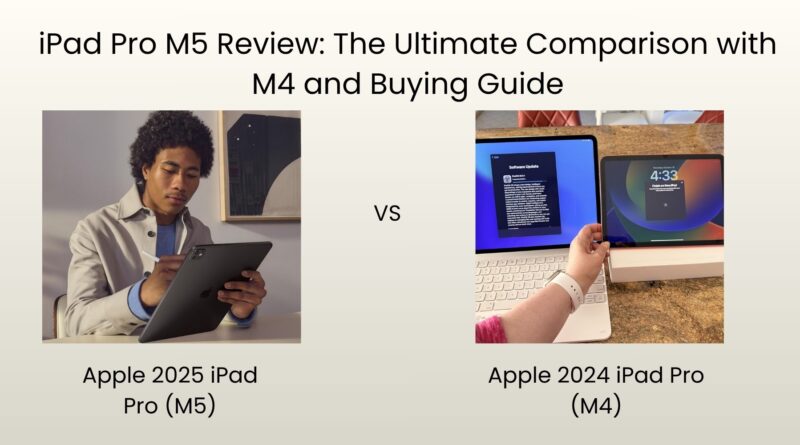iPad Pro M5 Review: The Ultimate Comparison with M4 and Buying Guide
Apple’s 2025 iPad Pro M5 chip represents a focused performance upgrade over the already-impressive M4 model from 2024. While the design, display, and overall aesthetic remain virtually identical, the M5 delivers meaningful improvements in processing power, artificial intelligence capabilities, memory bandwidth, and connectivity. This comprehensive guide breaks down the differences between iPad pro m5 vs m4 and helps you determine which model is best suited for your needs.
Table of Contents
iPad Pro M5 vs M4: Comprehensive Feature Comparison
| Feature | iPad Pro M5 (2025) | iPad Pro M4 (2024) |
|---|---|---|
| Processor | Apple M5 chip (9 or 10-core CPU, 10-core GPU) | Apple M4 chip (9 or 10-core CPU, 9 or 10-core GPU) |
| RAM (256GB/512GB Models) | 12GB | 8GB |
| RAM (1TB/2TB Models) | 16GB | 16GB |
| Storage Speed | 2x faster read/write speeds (PCIe 5) | Standard speeds (PCIe 4) |
| AI Performance | Up to 3.5x faster than M4 | Baseline |
| GPU Performance | Up to 30% faster overall, 4x peak GPU compute for AI | Baseline |
| Ray Tracing Performance | Up to 45% faster | Baseline |
| Memory Bandwidth | 153GB/s | 120GB/s |
| Display | Ultra Retina XDR Tandem OLED, 120Hz | Ultra Retina XDR Tandem OLED, 120Hz |
| Connectivity (Wi-Fi) | Wi-Fi 7 with N1 chip | Wi-Fi 6E with Broadcom chip |
| Connectivity (Bluetooth) | Bluetooth 6 | Bluetooth 5.3 |
| Cellular Modem | Apple C1X modem | Qualcomm Snapdragon 5G |
| External Display Support | Up to 120Hz | Up to 60Hz |
| Charging Speed | 50% in 30-35 minutes (with high-wattage charger) | Standard charging |
| Camera (Rear) | 12MP Wide with LiDAR, f/1.8 | 12MP Wide with LiDAR, f/1.8 |
| Camera (Front) | 12MP TrueDepth Center Stage | 12MP TrueDepth Center Stage |
| Video Recording | 4K up to 60fps, ProRes support | 4K up to 60fps, ProRes support |
| Battery Life | 13+ hours 4K video playback | Similar (~11-12 hours) |
| Price (11-inch Wi-Fi) | $999 (256GB) Confirm Amazon | $999 (256GB) Confirm Amazon |
| Price (13-inch Wi-Fi) | $1,299 (256GB) Confirm Amazon | $1,299 (256GB) Confirm Amazon |
| Nano-texture Glass | 1TB and 2TB models | 1TB and 2TB models |
| Key Differentiators | Neural Accelerators in each GPU core, Faster memory, Wi-Fi 7, Better external display support | OLED display debut, Thinner design, Introduced M4 chip |
Understanding the M5 Chip: A Quantum Leap in AI Performance
The centerpiece of the iPad Pro M5 is Apple’s new M5 chip, engineered specifically for artificial intelligence workloads and demanding creative tasks. This next-generation processor features a significant architectural upgrade over the M4, particularly in how it handles AI processing.
Key M5 Chip Specifications:
The M5 incorporates a 10-core GPU where each core now includes dedicated Neural Accelerators—a first for iPad processors. These accelerators are designed to dramatically boost performance on AI-related tasks. Apple claims the M5 delivers up to 3.5 times faster AI performance compared to the M4, and up to 5.6 times faster than the M1 generation. For perspective, the M5 is 15% faster in CPU multi-threaded performance and up to 30% faster in overall graphics performance than the M4.
The GPU delivers 4x peak GPU compute compared to M4, with an enhanced 16-core Neural Engine that’s more energy-efficient than its predecessor. For creative professionals, the M5 offers up to 1.5 times faster 3D rendering with ray tracing, and 45% higher ray tracing performance in graphics-intensive applications. Video transcoding sees a 1.2x speed boost, while AI video upscaling in DaVinci Resolve is 2.3 times faster than the M4.
Memory Bandwidth and Storage:
One of the most impactful upgrades is the increase in memory bandwidth from 120GB/s on the M4 to 153GB/s on the M5—a 27.5% improvement. This enhanced bandwidth becomes particularly noticeable when working with large datasets, rendering complex 3D scenes, or running AI models.
More significantly, the base-level iPad Pro models (256GB and 512GB) now come with 12GB of RAM instead of 8GB—a 50% increase. This is a critical upgrade for multitasking and working with resource-intensive applications. The 1TB and 2TB models retain 16GB of RAM, which matches the M4.
Storage speeds have also doubled for the 256GB and 512GB models through the adoption of a PCIe 5 storage controller, compared to the M4’s PCIe 4. This means faster file transfers, quicker app launches, and snappier overall system responsiveness.
Real-World Performance: What Users Actually Experience
While Apple’s benchmark claims are impressive on paper, real-world usage tells a more nuanced story. Early reviewers who upgraded from M4 devices report that for everyday tasks like email, web browsing, note-taking, and video streaming, the performance difference is barely perceptible. The M5’s strengths become apparent only when tackling specific, demanding workloads.
Practical Performance Observations:
YouTube reviewers upgrading from older iPad generations (M1 or M2) notice a dramatic difference in responsiveness and overall snappiness. However, M4 users transitioning to the M5 often describe it as smooth but not revolutionary for typical usage patterns. Apps load instantly on both models, multitasking is buttery smooth, and navigation feels equally responsive.
The M5 truly shines when you’re working with artificial intelligence tools like on-device image generation (Draw Things), AI video masking (DaVinci Resolve), or processing large language models on the device. A reviewer using Llama-3.1 language models observed a 50% jump in token generation speed and 27% reduction in latency when using the M5 compared to the M4. These improvements matter for AI developers and creative professionals leveraging cutting-edge AI workflows.
For video editing professionals using Final Cut Pro for iPad, the M5’s faster GPU and encoding engines mean quicker render times and more fluid real-time playback when working with 4K footage. 3D designers using apps like Nomad Sculpt benefit from snappier viewport performance and reduced lag when manipulating complex geometry.
Connectivity: A Genuine Upgrade for Future-Proofing
While performance gains might feel incremental for typical users, the connectivity upgrades are more tangible and forward-looking.
Wi-Fi and Bluetooth Evolution:
The M5 iPad Pro replaces the M4’s Wi-Fi 6E + Bluetooth 5.3 setup with Wi-Fi 7 and Bluetooth 6, delivered through Apple’s custom N1 chip. Wi-Fi 7 offers significantly faster theoretical speeds (up to 46 Gbps compared to Wi-Fi 6E’s 6.9 Gbps), lower latency, and better performance in congested wireless environments. For users in areas with Wi-Fi 7 infrastructure, this translates to faster downloads, quicker file transfers, and more stable video conference calls.
5G Cellular Upgrade:
Cellular iPad Pro users receive the Apple C1X modem (replacing the M4’s Qualcomm Snapdragon chip), which Apple claims provides 30% lower cellular usage when using the same amount of data. This improved efficiency could help cellular data plans stretch further, and the new modem supports faster 5G speeds with better power management.
External Display Support:
A particularly valuable upgrade for professionals is the M5’s ability to drive external monitors at 120Hz with Adaptive Sync support (up from the M4’s 60Hz limitation). This means smoother scrolling, more fluid video playback, and a more desktop-like experience when connected to a high-refresh-rate display. This improvement pairs well with iPadOS 26’s improved Stage Manager multitasking features, making the iPad Pro a more viable laptop replacement for certain workflows.
Display and Design: Continuity Over Change
Apple made the right decision to carry over the M4’s stunning display technology to the M5. There are no visual changes to the hardware whatsoever.
The Tandem OLED Advantage:
Both models feature identical Ultra Retina XDR Tandem OLED displays with perfect blacks, exceptional contrast, and stunning HDR performance. The 11-inch model offers 2420 x 1668 resolution (264 ppi), while the 13-inch delivers 2752 x 2064 resolution (265 ppi). Both support ProMotion with adaptive refresh rates up to 120Hz.
Peak brightness reaches an impressive 1,600 nits for HDR content, making both tablets excellent for photo editing, video color grading, and watching HDR movies. The Tandem OLED technology, using stacked OLED panels, delivers exceptional brightness and efficiency without the burn-in concerns of traditional OLED displays.
Design and Build Quality:
At just 5.1mm thick and weighing less than 1.3 pounds (for the 11-inch model), the iPad Pro M5 is exceptionally slim and portable. The flat-sided aluminum design feels premium, and the device feels substantially lighter than older iPad Pro generations.
The nano-texture glass option, available on 1TB and 2TB models for both generations, provides a beautiful matte finish that dramatically reduces reflections and fingerprints—a genuinely useful feature if you’ll be using the iPad outdoors or under bright lighting.
Storage and RAM: Finally Making Base Models More Usable
The RAM and storage upgrades address a long-standing complaint about iPad Pro base models.
RAM Improvements:
The 256GB and 512GB M5 models now ship with 12GB of RAM (up from 8GB on M4 base models), making a real difference for multitasking, running multiple large apps simultaneously, and working with demanding creative software. This brings these configurations much closer to professional-grade capabilities. However, to access 16GB of RAM, you still need to invest in the 1TB or 2TB models—a limitation that frustrates some users who want maximum RAM without paying for maximum storage.
Storage Speed:
The M5’s PCIe 5 storage controller delivers double the read and write speeds of the M4’s PCIe 4 implementation. While this improvement is less noticeable for typical file copying tasks, it becomes meaningful when working with large video files, transferring footage from external cameras, or loading massive Procreate files and 3D models.
Charging: Faster Power Management
A practical upgrade that many users will appreciate is faster charging capability.
With a high-wattage USB-C charger (30W or higher), the M5 can reach 50% battery charge in just 30-35 minutes, compared to significantly slower charging on the M4. Apple still officially rates both at “up to 10 hours” of battery life, but real-world testing shows the M5 achieving 13+ hours of continuous 4K video playback. The improved efficiency of the M5 chip, combined with the faster charging capability, means less time tethered to a power outlet.
Cameras: No Advancement Needed
One area where neither model received updates is the camera system, and frankly, that’s appropriate.
Camera Specifications:
Both the M5 and M4 feature identical camera hardware:
- Rear: 12MP Wide camera with f/1.8 aperture, 5x digital zoom, LiDAR sensor, True Tone flash, and 4K video at up to 60fps
- Front: 12MP TrueDepth Center Stage camera on the landscape side (a major 2024 upgrade), enabling better framing during landscape-oriented video calls
The camera quality remains adequate for document scanning, video calls, and casual photos, but both models fall short of smartphone-grade imaging. The lack of an ultrawide lens and limited low-light performance mean these tablets aren’t suitable as primary photography or videography tools. Professional photographers and videographers consistently recommend keeping your smartphone or dedicated camera for serious imaging work.
What Each Model Excels At: Choosing Your Perfect Tablet
Choose the iPad Pro M5 if:
You’re a content creator or professional working with artificial intelligence tools, large video files, or complex 3D renders. The M5’s enhanced GPU, memory bandwidth, and AI accelerators deliver tangible performance improvements for these specific workflows.
You need maximum future-proofing. The Wi-Fi 7, Bluetooth 6, and faster charging mean your device will remain cutting-edge for longer.
You’re connecting to external displays frequently. The 120Hz external display support creates a meaningfully better desktop-like experience compared to the M4’s 60Hz limitation.
You work with demanding multitasking scenarios. The increased base RAM (12GB) helps the M5 handle more simultaneous apps and larger files without slowdowns.
Choose the iPad Pro M4 if:
You primarily use your iPad for everyday tasks like email, document editing, web browsing, photo editing with Lightroom, drawing with Procreate, or streaming content. The M4 is more than powerful enough and will perform flawlessly for these use cases.
Budget is a concern. Pricing remains identical between the two models, but the M4 is now available at a discount as retailers clear inventory. For cost-conscious buyers, the M4 represents exceptional value.
You recently purchased an M4 and are wondering about upgrading. Unless you’re specifically using AI-intensive applications or professional video editing workflows, the upgrade won’t justify the expense.
You want a proven device with a track record. The M4 has been on the market for over a year, and every corner-case bug has been addressed. Early adopters should be aware that M5 software optimization may continue to improve in the coming months.
The iPad Air as an Alternative:
It’s important to note that for many users, the M4 or M5 iPad Pro is overkill. The iPad Air offers 80-90% of the performance in most real-world scenarios at a significantly lower price point. If you’re not a creative professional or power user, the iPad Air is an excellent value proposition. The M5 iPad Pro remains a solution seeking a problem for casual users.
Amazon Customer Reviews and Real User Feedback
iPad Pro M4 Ratings:
The 11-inch M4 iPad Pro on Amazon maintains a stellar 4.8 out of 5-star rating with over 300 customer reviews. Customers consistently praise the exceptional display quality, impressive performance, and lightweight design. Primary concerns revolve around the premium pricing and occasional camera placement issues in landscape mode. Durability and battery life consistently receive 4.8+ star ratings.
iPad Pro M5 Feedback:
Early reviewers of the M5 express appreciation for the powerful chipset and beautiful display, but many question whether the performance upgrades justify the expense for typical usage. Recurring criticisms include the extremely high pricing tier (especially when adding accessories), the fact that most people would be equally satisfied with an iPad Air, and the limited camera capabilities compared to dedicated smartphones.
YouTube reviewers upgrading from M1 or M2 devices are uniformly impressed, while M4 users express “meh” feelings about upgrading. Reviewers note that the M5 is “lightyears ahead of what anyone can actually do with it,” suggesting the chip is future-proofed but potentially overkill for current software capabilities.
Drawbacks and Limitations Both Models Share
Both the M5 and M4 face some significant limitations worth understanding before committing to the purchase:
iPadOS Limitations:
Apple Intelligence (Apple’s on-device AI features) is still immature and launched with mixed results. The promised Siri overhaul isn’t arriving until 2025, after a failed initial rollout. For users buying primarily for AI capabilities, the current software doesn’t fully leverage the M5’s hardware potential yet.
External Display Experience:
While the M5’s 120Hz external display support is an improvement, iPadOS’s external display implementation remains buggy and inconsistent. Window management is clunky, and there’s no ability to screen record or screen share from the external display. For professional workflows requiring multiple displays, a Mac remains the better choice.
Software Flexibility:
You can’t run many professional desktop applications (like Fusion360, full Photoshop, or After Effects) natively. Video professionals often find themselves switching back to a Mac for complex editing projects, limiting the M5’s viability as a complete replacement.
Single USB-C Port:
The single USB-C port means you can’t simultaneously connect both a charger and an external display without a hub. High-resolution external display use also prevents charging through that same port.
Camera Quality:
The 12MP camera system is weak compared to modern iPhones. Photos appear flat and dull in many conditions, and anything beyond 1x digital zoom becomes grainy. Low-light performance is particularly disappointing.
Expensive Accessories:
The Magic Keyboard ($349-$399), Apple Pencil Pro ($149), and nano-texture glass upgrades ($100) quickly escalate the total cost. Securing a fully-equipped M5 iPad Pro with accessories can exceed $2,500-$2,700, approaching high-end MacBook pricing.
Price and Value Assessment
Apple maintained identical pricing between the M4 and M5:
- 11-inch iPad Pro: $999 (256GB Wi-Fi), $1,199 (512GB), $1,599 (1TB), $1,999 (2TB)
- 13-inch iPad Pro: $1,299 (256GB Wi-Fi), $1,499 (512GB), $1,899 (1TB), $2,299 (2TB)
Add $200 to any configuration for Wi-Fi + Cellular versions.
In Kenya, pricing ranges from approximately KSh 159,000–KSh 244,000 depending on storage capacity.
Final Verdict: Which iPad Pro Is Best?
For Most Users: iPad Pro M4 or Skip to iPad Air
The M4 remains an excellent tablet and represents the better value proposition for 95% of users. Unless you’re specifically engaged in professional AI workflows, video rendering, or complex 3D work, the M4 delivers everything you need with proven software maturity and potential discounting as new inventory clears.
Better yet, the iPad Air often delivers 90% of the Pro experience at 60-70% of the cost. Unless you absolutely need the brighter display, thinner design, or nano-texture glass option, the Air is the smarter purchase for budget-conscious consumers.
For Creative Professionals: iPad Pro M5
If you’re working with AI tools like on-device language models, AI-assisted video editing, complex 3D rendering, or professional creative workflows, the M5’s performance improvements justify the investment. The enhanced memory bandwidth, increased base RAM, faster GPU, and AI accelerators provide meaningful productivity gains for these specific use cases.
The Wi-Fi 7 connectivity and 120Hz external display support also make the M5 a more future-proof platform for professional environments moving toward more advanced workflows.
For Current M4 Owners: Don’t Upgrade
Unless you’re specifically utilizing AI-intensive applications or planning to connect regularly to external displays, upgrading from an M4 to an M5 represents wasted money. The M4 will handle current and near-future tasks with ease, and the performance gains won’t be noticeable during typical usage.
Best Overall Recommendation: iPad Pro M5 (13-inch with 1TB storage)
For those committed to a premium iPad Pro experience and willing to invest in a professional tablet, the 13-inch M5 with 1TB storage offers the best blend of performance, screen real estate, and future-proofing. The larger display accommodates multitasking and creative work more comfortably, the 16GB RAM handles demanding applications, and the accelerated storage enables smooth operation with large files. Pair it with the Magic Keyboard and Apple Pencil Pro for a genuinely capable portable creative workstation—though expect total system cost to reach $2,500+.
For those seeking value, the 11-inch M4 iPad Pro at the base 256GB configuration remains a phenomenal tablet that will serve admirably for years to come.